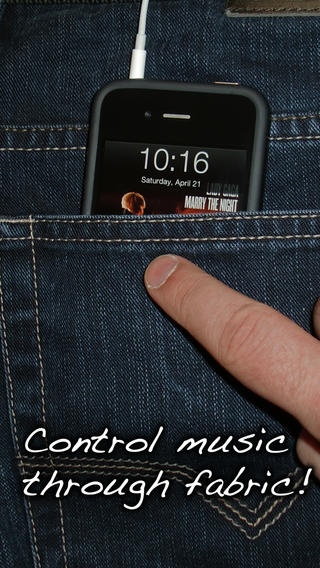MusicButler 1.1.0
Continue to app
Free Version
Publisher Description
MusicButler will revolutionize the way you control your music playback. With the groundbreaking Touch-Through concept you're able to use your iPhone or iPod touch through fabric. This allows you to control your music in any situation with just a few simple gestures - and this without even looking. That way you can easily skip the current track or jump back 30 seconds, although your device is still in its pocket. Moreover ideal, if you do not posses earphones with a built-in remote control and are forced to constantly pull out your phone. Likewise in other situations, MusicButler is the smart, swift and simple helper that steals no attention from you. [Features] - Touch-Through concept (control through fabric) - Two operation modes: gesture mode and customary mode - Various gestures -- Tap for play/pause -- Swipe left/right for next/previous song -- Swipe up/down to change volume -- And many more! - All gestures and their actions are customizable - Gesture feedback (overlay, sound, vibration) - Access to your whole media library - Keeps playing even when you leave the app - Supports long names of albums, artists and songs - Interface adapts to the cover art - Retina graphics - Energy saving mode - Available localizations: English, German, Spanish, French
Requires iOS 5.0 or later. Compatible with iPhone, iPad, and iPod touch.
About MusicButler
MusicButler is a free app for iOS published in the Audio File Players list of apps, part of Audio & Multimedia.
The company that develops MusicButler is CodingGene GmbH. The latest version released by its developer is 1.1.0.
To install MusicButler on your iOS device, just click the green Continue To App button above to start the installation process. The app is listed on our website since 2012-04-20 and was downloaded 70 times. We have already checked if the download link is safe, however for your own protection we recommend that you scan the downloaded app with your antivirus. Your antivirus may detect the MusicButler as malware if the download link is broken.
How to install MusicButler on your iOS device:
- Click on the Continue To App button on our website. This will redirect you to the App Store.
- Once the MusicButler is shown in the iTunes listing of your iOS device, you can start its download and installation. Tap on the GET button to the right of the app to start downloading it.
- If you are not logged-in the iOS appstore app, you'll be prompted for your your Apple ID and/or password.
- After MusicButler is downloaded, you'll see an INSTALL button to the right. Tap on it to start the actual installation of the iOS app.
- Once installation is finished you can tap on the OPEN button to start it. Its icon will also be added to your device home screen.